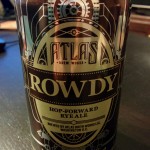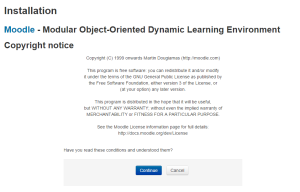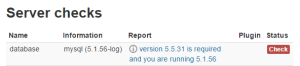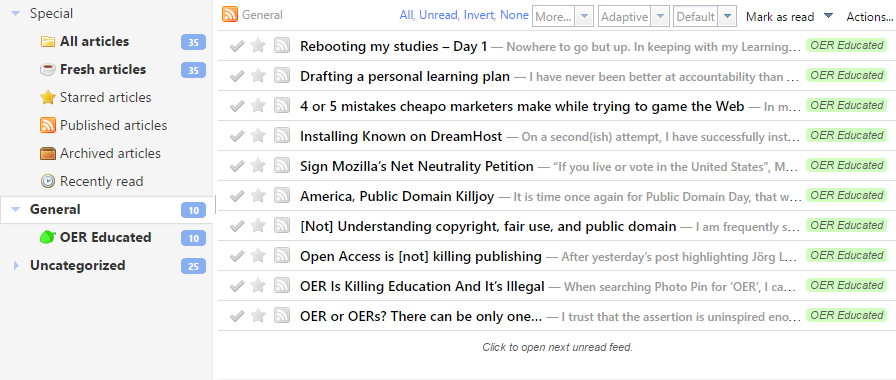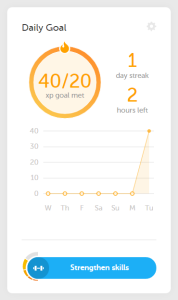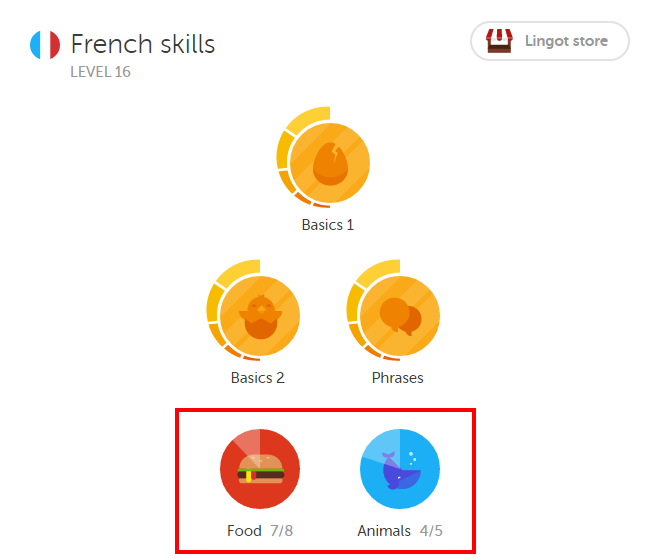Many years after first hearing the line “Let’s get into trouble, baby” in a Spring-Heeled Jack song, and years more after becoming aware of the movie the band sampled for their track, I watched Tapeheads.
The movie is good, in its way. A total mess at times, but with heart. Some good gags, some that fall flat. It’s an odd dance in and out of the lines. Hey, it was the 80s, which brought us oddities like One Crazy Summer and Better Off Dead (to stay on a John Cusack theme).
It also brought us gentle, enveloping oddities like the music video for Talking Heads’ “Once in a Lifetime”.
I am old enough to remember the 80s as a time that belonged to me and young enough that I needed my older siblings to fully expose me to a treasure trove of popular culture — all which finds me grateful.
The 80s did not have the World Wide Web, however, a boon we got probably before we could fully learn to appreciate it. Once upon a time, if there were a poem I thought I remembered, I would have to get my hands on a book that would index popular poems by first line, by keyword, by subject. Finding a match for something pulled from the dim resources of memory could take real effort. You might ask your family, your friends, your teachers, a librarian, and come up empty…until some glorious, lucky moment when the thing you had sought off and on for weeks, months, years is staring right back at you from the pages of a magazine.
It is difficult to know how much of the wonder of that time was childhood, and how much of it was the fugue accompanying our last, grinning, drunken stumblings before we fell headlong into the Information Age.
Years into the Web, now, I visit only a handful of sites with any real regularity and most of what I happen across get saved to my “read later never” list. Thus it was surprising to find myself, during and after the viewing of Tapeheads surfing the Web just like the old days, teasing out connections and, ultimately, learning loads more about one bright, single-dimensional icon from my childhood: Toni Basil.
For one thing, I’ve been saying her name wrong, with a long rather than a short ‘a’. I had also known her purely for one stand-out music video that played over and over on early MTV. Decades of subscribing to common knowledge had fully convinced me that Ms. Basil and her music video for “Mickey” were the definition of the “one-hit wonder”.
Had I been a bit older, I would have known better. Had I been a bit younger, I would have known nothing.
I wish I could really delineate the steps that brought me from Tapeheads to a new appreciation of Toni Basil. It would be a long story, needlessly complicated, probably boring, and almost certainly inaccurate — how does one recreate a thousand thoughts with any kind of fidelity? For posterity’s sake, though, I can at least note down my browser history, more or less. Not every page is included in the list below (I would browse around an IMDb entry or listen to a few different track on YouTube, for instance), and none of my reasoning for moving from one page to the next is given, nor could I hope to reconstruct it all. This list and its omissions span just over three hours…
Tapeheads (IMDb)
Bill Fishman (IMDb)
Jessica Walter (IMDb)
Mary Crosby (IMDb)
Car 54, Where Are You? (1994) (IMDb)
David Johansen (IMDb)
New York Dolls (Wikipedia)
New York Dolls (YouTube) – various tracks
Dead Kennedys (YouTube)
Bad Brains (YouTube)
Buster Poindexter (YouTube)
Katy Boyer (IMDb)
King Cotton (IMDb)
Don Cornelius (IMDb)
Rocky Giordani (IMDb)
John Marshall Jones (IMDb)
John Durbin (IMDb)
Coati Mundi (IMDb)
David Anthony Higgins (IMDb)
Jim Ward (IMDb)
Angelo Moore (IMDb)
Chris Down (IMDb)
Everyday Sunshine: The Story of Fishbone (IMDb)
Same Moore (IMDb)
Junior Walker (IMDb)
Ebbe Roe SMith (IMDb)
Keith Joe Dick (IMDb)
Clu Gulager (DuckDuckGo)
Mike Nesmith (DuckDuckGo)
Michael Nesmith (Wikipedia)
More of the Monkees (Wikipedia)
Head (film) (Wikipedia)
Elephant Parts (Wikipedia)
The Monkees (TV series) (Wikipedia)
Neil Diamond The Monkees (DuckDuckGo)
I’m a Believer (Wikipedia)
Bob Roberts (IMDb)
Solarisation (Wikipedia)
John Brockman (literary agent) (Wikipedia)
Victor Mature (Wikipedia)
Toni Basil (Wikipedia)
Jack Nicholson (Wikipedia)
Mary, Mary (song) (Wikipedia)
Rockula (Wikipedia)
Toni Basil Mickey (YouTube)
Toni Basil Mickey (Director’s Cut) (YouTube)
Five Easy Pieces (YouTube)
Five Easy Pieces (IMDb)
Toni Basil (IMDb)
Talking Heads Once in a Lifetime (YouTube)
Rockula (IMDb)
Dean Cameron (IMDb)
Bo Diddley (IMDb)
Pajama Party (film) (Wikipedia)
Fishbone (YouTube)
Here is what I now know: Toni Basil’s career now spans more than fifty years of choreography, singing, dancing, performing, managing, you name it. She directed a couple Talking Heads music videos; she was an assistant choreographer for a seminal early James Brown televised performance; she choreographed, danced, and acted in a classic Annette Funicello beach film; she choreographed on The Monkees’ movie Head; she helped bring street dance to a popular audience as a founding member and manager of The Lockers; she acted opposite Jack Nicholson and Peter Fonda in two classic American films; she has done choreography for well-known films, two of David Bowie’s tours, and has worked extensively with Bette Midler and Tina Turner besides. She’s even an active YouTuber.
For more than thirty years, I have been able to recall her name, her song, her music video in less than a moment. For more than thirty years, I believed that was more or less all there was to know, at least regarding the public person (I try not to deny celebrities the presumption of their having rich personal lives). For all this time, I have known next to nothing.
“Mickey” is a great pop song to this day. The video is a classic of its genre and era, which, thanks both to its own values and to its replay ad nauseam on MTV, informed the style of countless others. Those things alone were enough to be entrenched in my memory. But Toni Basil is an interesting, smart, versatile, talented, career artist who has been involved, without my knowing, in all kinds of other things that live in my memory.
Secondarily, and less well-explored at this moment, I discovered the band Fishbone, who appeared in Tapeheads and played the best music, of several acts, in the movie. Fishbone was/is a band that, according to Wikipedia, plays “a fusion of ska, punk rock, funk, hard rock and soul.” My older siblings really let me down on this one! To bring it part-way back to Toni Basil, Fishbone also appeared in the 1987 movie Back to the Beach with Frankie Avalon and…Annette Funicello.
So that is what I get for watching a goofball, punk-flavored cult comedy of the 80s: meeting Toni Basil again for the first time and having a whole new ska/funk/soul band to discover.
This age is prone to most of the same ills that plague every other, plus a few all its own, but there is some amazing stuff, too. The Web offers so many avenues for discovery that a problem of our time is knowing when and how to turn the information off. I do a pretty good job of filtering for myself, but sometimes opening up the spigot and letting the Web run is the right thing to do, and not a bad way to feed and fortify one’s mind.
Photo: Toni Basil, still from “Toni Basil – Mickey (Director’s Cut)” via ToniBasilVEVO (YouTube). © Razor & Tie Recordings. Used under principles of Fair Use.