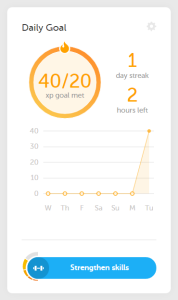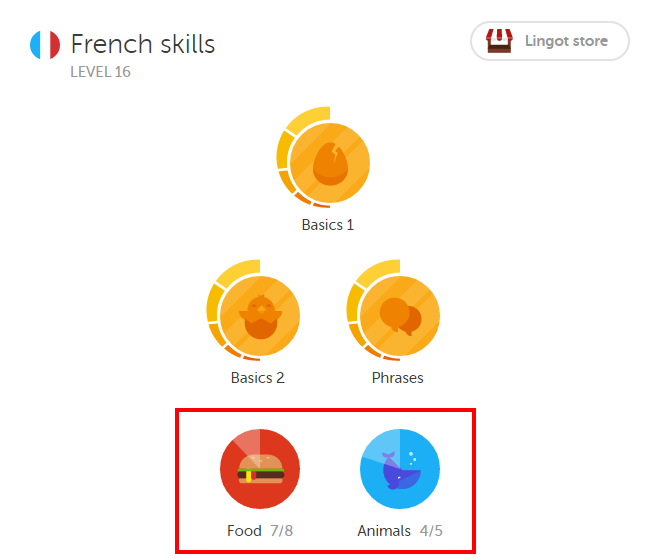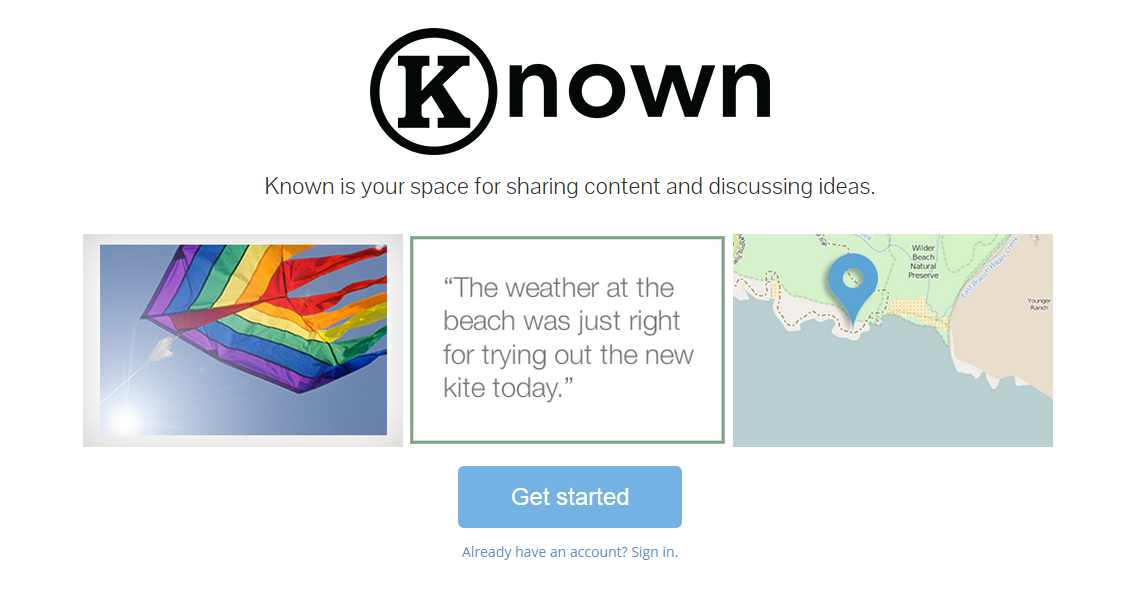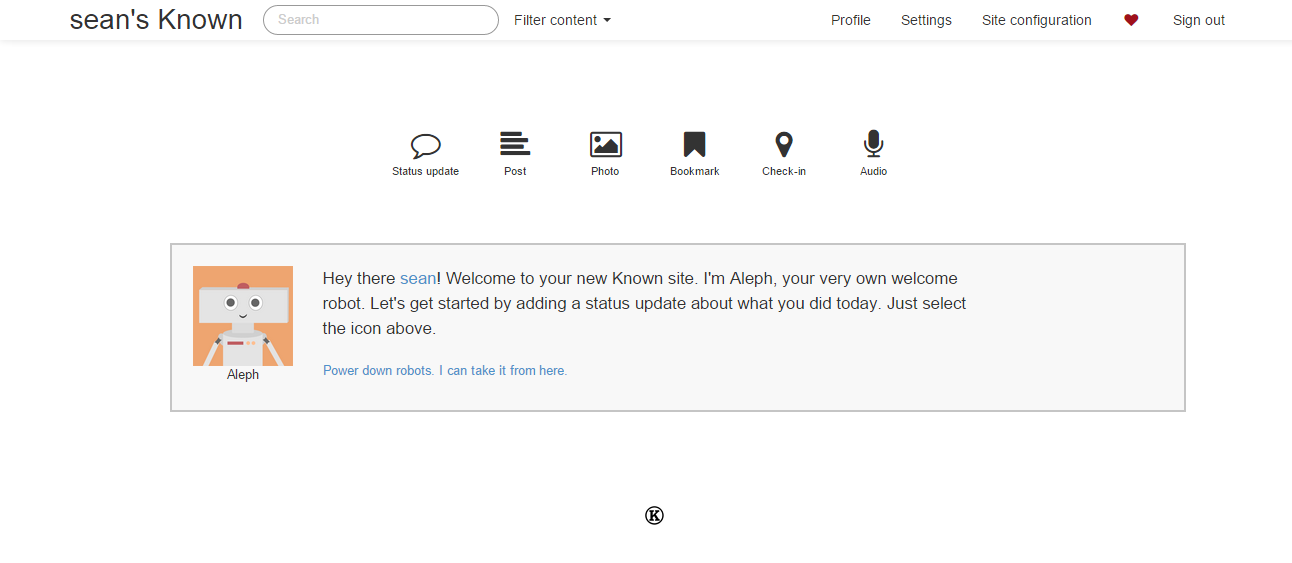In my paid work, I occasionally receive pitches from people who want to place links and/or articles on our website. The pitches — usually in the form of emails — typically run like this:
“Hi team! I was just browsing the Web and came across your great page of [math/science/history/etc.] resources. I think the resources at www.example.com would be a really useful addition for your audience. Anyways, keep up the great work!”
Several mistakes have already been made. Namely, the author has not bothered to personalize the message in any way; the page described is not a list of resources and could not be mistaken for one by anyone who spent more then a moment looking at the page; the author has more or less told a lie by pretending to have casually encountered our site, and is also falsely implying that the suggested link is not content being actively peddled.
Occasionally, the messages are more honest, more personalized, and more detailed; even then, they tend to miss the mark:
“Hey [my employer] team, I am a big fan of your site. I see you have a page of math resources at [link]. We have put together a list of math tools that could be a great addition. Let me know and I can send you the link!”
So…more honest, in that this is clearly a pitch. Do I believe you are a “big fan”? No. Am I going to take the bait of engaging in conversation [“Let me know…”]. No. Do I appreciate that you at least managed to personalize the message? Actually…yeah, kind of (hey, low standards).
Nevertheless, these people are doing it wrong. What truly boggles my mind is that these utterly artless pitches even arrive from pretty legitimate websites and people with publicly-discoverable, substantive professional pedigrees. To these folks I say, in the words of the great George Bailey, I beg of you not to do this thing. It is cheap. It is shoddy. It demeans your business and it demeans that delightful young person you are forcing to send out this garbage.
To the rest of the folks, it really should not need to be said, but here are some pointers for crafting a content pitch, composed by someone on the receiving end who is only too ready to delete your email:
- Do not lie, do not dissemble
- Personalize the message, at least at the organization level if not at the individual level
- Provide all the information needed to make a decision, including a link to your resources (preferably without click-tracking)
- Understand your target organization’s work and audience. If your content does not fit, maybe consider moving along
Here’s my royalty-free rewrite that should be the backbone of what ends up in my inbox if you absolutely must send a message:
“Hi [My Name / Organization Team], I am with [your organization]. We have put together an article about [topic] at [link], and I am trying to spread it to a wider audience. Because you have resources on the same topic, such as at [link], your audience might find this interesting or useful. It would be great if you could add our link to your page or mention us in a Tweet, post, etc. If not, no worries!”
Honestly, my answer is still probably “no”, but by telling me the truth and asking for what you want, you have at least earned my attention. I will probably look at your linked content and website rather than base my decision purely on the content of your message. In the long run, I think that earning even a modicum of respect from even a sizable minority of your recipients is probably more effective marketing than successfully placing a single cheap link to probably disposable content on one site out of fifty that you pitch.
But why are people still trying to pitch websites for link placement? In terms of expenditure of money and labor, there are much better ways to boost SEO and distribute content. Why pay staff to embarrass themselves and your organization to a few dozen or few hundred recipients? Of course, in a world in which horribly-written comment spam still seems to be a going concern, perhaps these questions are naive and foolish.
In the interest of having the Web be a nice place to live, work, and play, I really hope not.